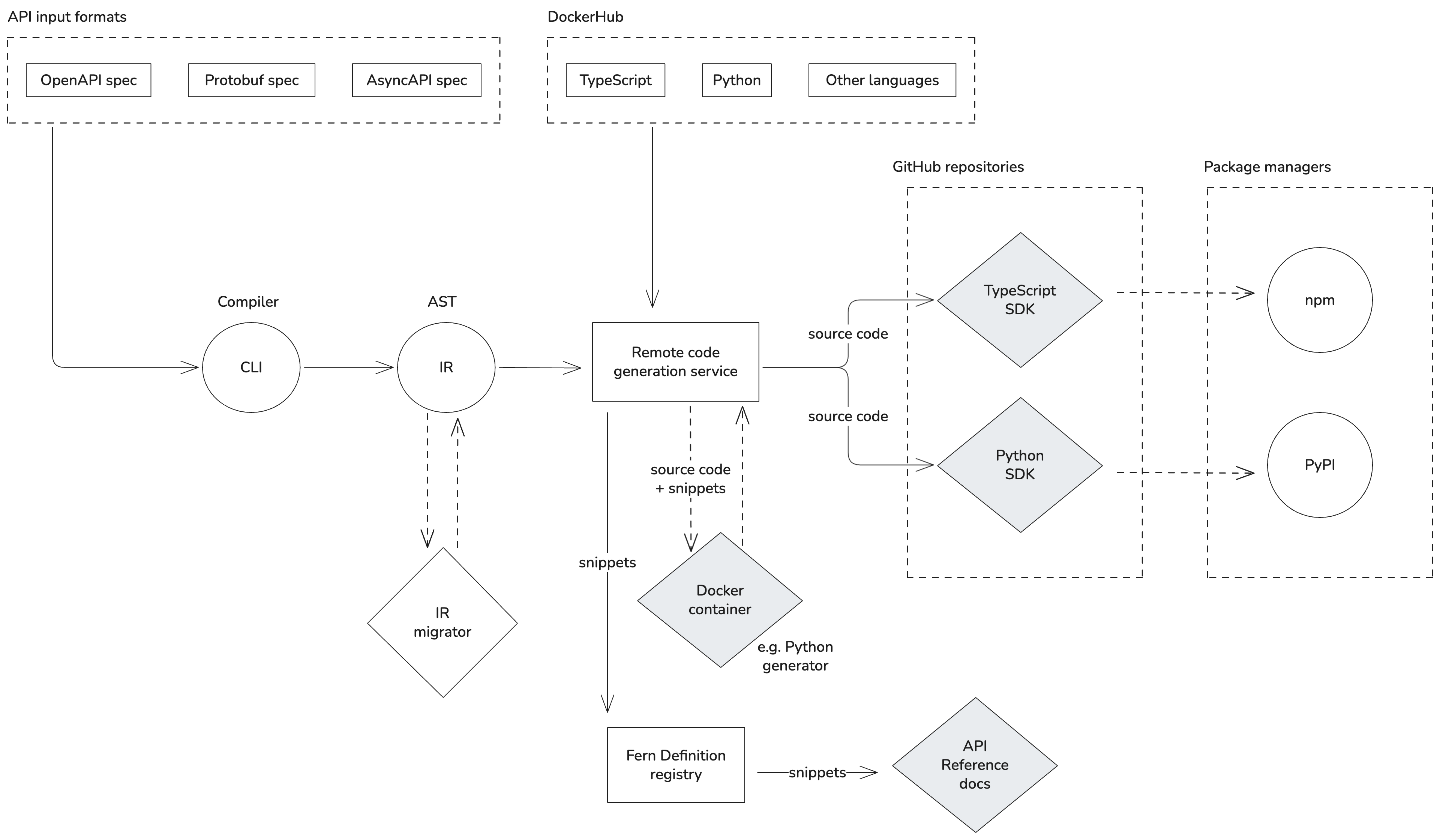How SDKs work
Fern combines your API specifications with generator configurations and custom code to produce SDKs in multiple languages. By default, SDK generation runs on Fern’s managed cloud infrastructure.
Alternatively, you can run SDK generation on your own infrastructure to meet specific security or compliance requirements.
Cloud generation workflow
Before generating SDKs, you’ll configure your fern/ folder with SDK generators specified in generators.yml and connect your API specification. You can also add custom code, tests, and other configuration as needed.
Running fern generate kicks off the cloud generation process and involves a few key steps:
Cloud execution
Fern allocates compute resources and pulls the appropriate Docker image for your specified generator version.
Generate core SDK
The Docker container executes the generation logic and produces your SDK’s core files (models, client code, API methods).
Verify organization
Fern verifies your organization registration to ensure the complete SDK can be generated. Without organization verification, only partial SDK files (core code without package metadata) are produced.
Cloud generation sequence diagram
Expanded architecture diagram