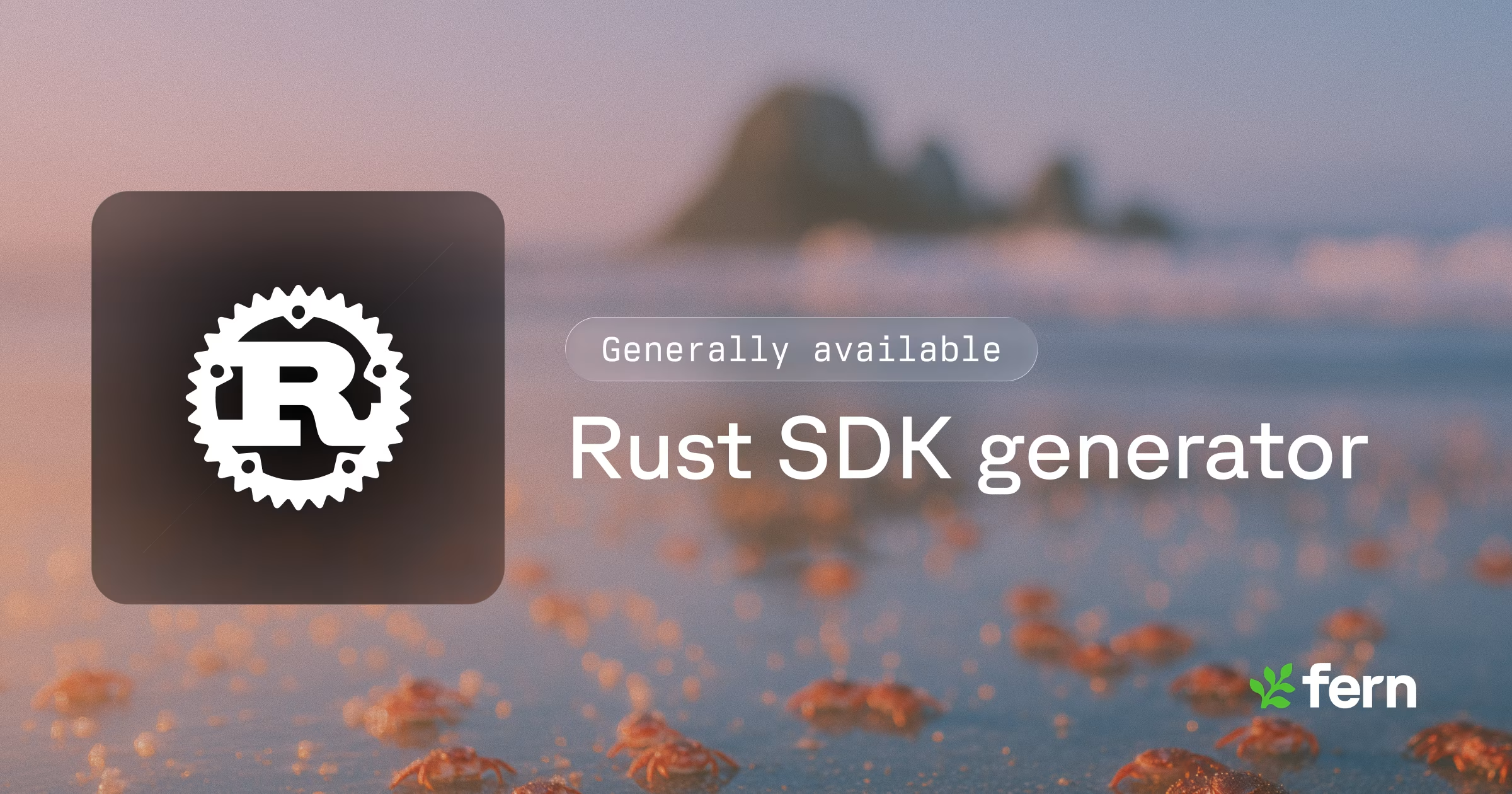Every time your product changes and the documentation doesn't, problems ripple across the entire developer experience. That's why documentation maintenance is so important. When documentation falls behind, developers waste hours on what looks like code issues but are really just doc errors. The support queue fills up, teams face constant interruptions, and new developers take weeks instead of days to become productive because they've learned not to trust the official docs.
Since developer products constantly evolve—whether through API changes, SDK updates, or new features—documentation must be treated as a living system to remain useful. Automation tools and modern workflows can help keep documentation consistent and reliable across all content types, from conceptual guides to API references.
TLDR:
- 69% of developers report losing more than 8 hours weekly to inefficiencies, with insufficient documentation being identified as one of the main friction points.
- Automated API reference generation from specifications keeps reference docs synced with your API, eliminating manual updates for endpoints and schemas.
- Reusable content snippets let you update shared information once across guides, tutorials, and documentation pages.
- AI-powered search reveal documentation gaps through unanswered query analytics, guiding maintenance priorities.
- Fern automates documentation maintenance with spec-driven API reference generation, reusable snippets, validation tools, and AI-powered insights.
The hidden cost of documentation decay
When documentation falls out of sync with your actual product, every outdated example, incorrect parameter, or missing prerequisite becomes a source of developer frustration. Recent research shows that 69% of developers report losing more than 8 hours weekly to inefficiencies, with insufficient documentation being identified as one of the main friction points.
Teams spend hours debugging what turns out to be a documentation error rather than a code problem. Support tickets pile up asking questions that would have been resolved if the documentation were reliable and up-to-date.
Ongoing feature additions, deprecations, and structural changes—across your API, SDKs, authentication flows, and integration guides—steadily increase the gap between your product's reality and its documented state.
AI agents and assistants like Claude or Cursor amplify this problem. These tools rely on accurate documentation to generate correct code and provide reliable answers. When the docs are outdated, AI systems confidently suggest deprecated methods, wrong SDK calls, or outdated configuration steps, spreading misinformation at scale. Human developers can sometimes detect and work around documentation issues through experience or community forums. AI agents can't. They treat documentation as ground truth, making accuracy essential for functioning in an AI-augmented development world.
Documentation maintenance statistics that reveal the true impact
The numbers tell a stark story. 80% of employees waste an average of 30 minutes per day retrieving information. When documentation is poorly maintained, developers spend more time searching for answers than building.
The productivity drain extends beyond individual developer time. Support teams field repetitive questions that proper documentation would prevent. Engineering teams get pulled into troubleshooting sessions for integration problems that stem from documentation errors rather than actual bugs.
Consider the onboarding impact. New developers joining the team or external developers adopting your product need weeks instead of days to become productive when documentation maintenance has lapsed. They learn to distrust the official docs and rely instead on Stack Overflow threads, colleague advice, or trial and error—whether they're integrating your API, implementing your SDK, or following your authentication guides.
Update once, reflect Everywhere: the power of reusable content
Maintaining the same information across multiple pages creates a multiplier effect for every update. Change a rate limit, update authentication requirements, or revise setup instructions, and dozens of tutorial pages, quickstart guides, and integration docs might need manual editing.
Reusable snippets solve this by storing repeated content in a single source file that gets referenced wherever needed. Update a warning about API limits, authentication prerequisites, or version compatibility once, and every page pulling that snippet automatically reflects the change.
This approach works particularly well for content that appears frequently but changes occasionally: constant values like rate limits or pricing tiers, standardized warnings or prerequisite notes, and repeated explanatory blocks. Rather than hunting down every instance of "remember to include your API key in the Authorization header," you maintain one snippet and reference it across your quickstarts, SDK guides, and authentication documentation.
Automation eliminates manual documentation updates
Manual documentation updates create inconsistency. Someone updates the API spec but forgets to update the quickstart guide. Another person changes authentication requirements in one tutorial but misses three others. These human errors compound as your product surface area grows.
Automated API reference generation eliminates part of this gap. Tools that generate documentation directly from your API specification keep reference docs aligned with the actual API. When a new endpoint is added or a parameter changes, the reference documentation updates automatically—no manual edits required.
But API reference is just one piece. Validation tools catch errors before they reach production. Automated checks verify that code examples compile, links resolve correctly, and API calls return expected responses. These checks work across your entire documentation site—from conceptual guides to SDK tutorials to API references. Manual QA that once took hours now completes in seconds in your CI pipeline.
Single source serves multiple audiences
Your product serves different audiences: public developers, partners with extended access, and internal teams. Maintaining separate documentation sites for each group multiplies maintenance work and creates version drift.
Audience filtering solves this by maintaining one documentation source while serving different subsets to different users. Tag content—whether API endpoints, documentation sections, or entire versions—with audience labels, and the documentation system displays only what each group can access. Filter API references to show only relevant endpoints, restrict beta feature guides to testers, or hide internal troubleshooting pages from public view.
Version management works similarly. Instead of duplicating entire documentation sites for each product version, maintain versioned content that branches only where your product differs between versions. Shared concepts, unchanged APIs, and common SDK patterns stay in single source files that appear across all versions. You can combine versioning with audiences—tag specific versions for different user groups so partners see their dedicated version while public users see the general release.
These boundaries are enforced through role-based access control. When a user visits restricted content, they authenticate and receive a token identifying their roles. Partners see their extended features and endpoints. Public visitors see public-facing documentation. Internal teams see everything. One source, multiple views.
Data shows what needs documentation improvement
Search analytics show exactly what developers look for and can't find. Repeated queries with no clicks signal documentation gaps. Searches for deprecated features indicate where migration guidance is needed.
AI chatbots embedded directly in documentation add another layer of insight. The questions developers ask reveal not just what they're looking for, but how they're thinking about your product. Frequently asked questions become your maintenance roadmap, showing where content is missing or explanations are unclear.
Feedback systems embedded in documentation pages let developers flag outdated content or request clarification. These signals turn maintenance into strategic decisions based on where confusion exists and impact is highest.
Errors caught before production through validation
Preview deployments catch formatting errors, broken links, and rendering issues before they reach production. What looks correct in a text editor might break when rendered—whether it's a malformed code block in a tutorial, a broken cross-reference between conceptual guides, or an image that fails to load in your authentication documentation. Automated checks in CI pipelines verify markdown syntax, validate internal links, and check that images load properly across your entire documentation site.
Style checking tools like Vale or Markup AI enforce consistency across contributors by flagging terminology mismatches, checking brand compliance, and catching common writing errors. You can configure rules to run automatically on every pull request, ensuring that whether someone is writing API reference descriptions, SDK quickstart guides, or troubleshooting documentation, the content maintains a consistent voice and follows your style standards.
Integration with GitHub validates documentation as part of existing workflows. Failed checks block merges until issues are fixed, preventing small errors from accumulating—whether those errors are in conceptual content, code examples, or API descriptions.
Treating documentation as code
Storing documentation in Git alongside code tracks every change, makes updates reviewable, and keeps content reversible. Pull requests enforce peer review before updates go live, catching errors that solo maintainers miss. This applies across all documentation types—API descriptions, authentication guides, SDK tutorials, and conceptual explanations.
GitHub integration lets your entire team contribute to documentation through familiar workflows. Developers can update quickstart guides in the same pull request that adds a new SDK method. Product managers can revise feature documentation alongside release notes. Technical writers can propose improvements to any content without special tools or separate publishing systems.
Empowering more contributors reduces maintenance bottlenecks
Documentation bottlenecks happen when only technical writers or engineers can make updates. Every typo fix, clarification request, or outdated screenshot requires someone with Git knowledge and markdown skills—whether that content lives in a conceptual guide, quickstart, or API reference description.
WYSIWYG editors backed by Git remove this barrier. Product managers can update feature descriptions across getting-started guides. Support teams can clarify confusing sections in troubleshooting documentation. Subject matter experts can refine technical explanations without learning markdown syntax. A browser-based visual editor hides technical complexity while generating proper pull requests in the background.
More contributors means faster fixes and fresher content across all documentation types. Instead of waiting days for a technical writer to revise a conceptual explanation, the product manager who understands the feature can update it immediately. Support engineers who field customer questions can clarify ambiguous instructions the moment they identify confusion. Customer success teams can refresh onboarding guides based on real user feedback. Version control and approval workflows remain intact—changes still go through code review, CI checks, and merge control.
AI-powered documentation maintenance tools
AI-powered search answers developer questions using your entire documentation corpus—from conceptual guides to API references to SDK tutorials. These tools surface content gaps through analytics on unanswered queries, showing where documentation needs expansion or clarification. They deliver instant answers while collecting data that guides maintenance priorities across all content types.
AI writing assistants can scan content to flag outdated sections, suggest improvements, and identify inconsistencies across your documentation.
As your product evolves, these tools help identify which pages need updates based on usage patterns and common points of confusion.
The maintenance advantage is continuous insight. Rather than waiting for support tickets or user complaints to reveal documentation problems, AI-powered tools proactively surface gaps and guide your maintenance priorities—whether that's updating authentication flows, clarifying SDK examples, or expanding troubleshooting guides.
Measuring documentation maintenance ROI
Track support ticket volume before and after documentation improvements. When developers can find answers in your docs, support teams field fewer repetitive questions about authentication, SDK usage, and API endpoints.
Time-to-productivity for new developers is another key indicator. Better documentation removes friction at every step, turning what could be weeks of trial-and-error into days of confident building.
Monitor adoption metrics including SDK downloads, endpoint usage, and integration completions. Documentation quality directly impacts whether developers start using your product and whether they complete their integrations.
Engineering time saved from fewer documentation-related interruptions is harder to measure but significant. When developers trust the docs, teams spend less time answering questions and more time building features.
Final thoughts on building documentation that stays current
Documentation maintenance works best when it's automated from the start. Generate API references from specifications, validate examples in CI, and use reusable snippets for content that appears across guides and tutorials. Combine these with visual editors for non-technical contributors and validation tools that catch errors before production. Teams spend less time fixing outdated docs and more time building features.
FAQ
How do I prevent documentation from falling out of sync with my product?
Automate what you can: generate API reference documentation from your specification, use reusable snippets for content that appears across multiple pages, and implement validation tools in CI to catch broken links and outdated examples. Store documentation in version control alongside code so updates happen in the same workflow as product changes.
When should I use reusable content snippets versus separate documentation pages?
Use reusable snippets for content that appears in multiple places—rate limits, authentication prerequisites, common warnings, or setup instructions. When you need to update this information across your quickstart guides, SDK tutorials, and integration docs, you'll change it once rather than hunting through dozens of pages.
Why does outdated documentation cause bigger problems for AI agents than human developers?
AI agents like Claude and Cursor treat documentation as ground truth and cannot detect or work around errors through experience or community knowledge. When your docs contain deprecated methods, incorrect parameters, or outdated configuration steps, AI systems confidently generate wrong code at scale, spreading misinformation to every developer using these tools.
How can analytics from AI documentation assistants improve maintenance priorities?
AI-powered search tools track which questions developers ask and which queries go unanswered, revealing exactly where your documentation has gaps or unclear explanations. These analytics show you which sections need updates—whether in conceptual guides, authentication flows, or SDK examples—based on actual developer confusion rather than guesswork.
How can I measure the ROI of improving documentation maintenance?
Track support ticket volume reduction, time-to-productivity for new developers completing their first integration, and engineering hours saved from fewer documentation-related interruptions. Monitor adoption metrics like SDK downloads and integration completions to see how documentation quality impacts developer success.