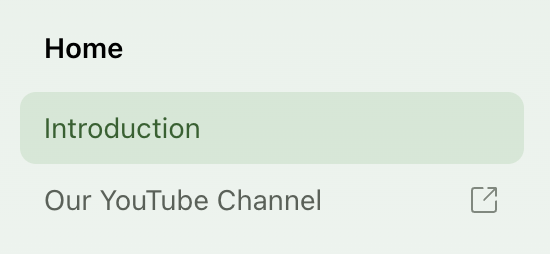Configure links and redirects for your site
Redirects
The redirects object allows you to redirect traffic from one path to another. You can redirect exact paths or use dynamic patterns with regex parameters like :slug to handle bulk redirects. You can redirect to internal paths within your site or external URLs.
If your docs are hosted on a subpath (like buildwithfern.com/learn), include the subpath in both the source and destination paths.
Parameters suffixed with an asterisk (*) match zero or more path segments, capturing everything that follows in the URL. Use this when redirecting entire folder structures while preserving nested paths.
The path you want to redirect from.
The path you want to route to. Can be an internal path (/new-path) or an external URL (https://example.com). External URLs must include the full address, including https.
By default, uses the 308 status code to instructs clients and search engines to cache the redirect forever. Set to false only if you need a temporary redirect using the 307 status code, which won’t be cached.
Best practices
For optimal site performance, only add redirects when necessary. Avoid using redirects for behavior that Fern already handles automatically, such as 404 handling and version routing.
404 handling
Don’t create redirects to send broken links to your homepage:
Instead, enable automatic homepage redirects in your docs.yml to send broken links to your homepage rather than showing a 404 page:
Versioning and redirects
If you have versions configured, your default version uses unversioned paths (/docs/getting-started), while other versions use versioned paths (/docs/getting-started/v2). Fern automatically handles version routing by redirecting broken versioned links to the default version and managing canonical URLs.
Avoid redirecting from unversioned to versioned URLs:
Manually overriding the default versioning behavior can lead to unexpected redirect patterns.
If you frequently need to redirect from the default version to another version, consider changing which version is set as default in your versions configuration.
Links
You can add a link to an external page within your sidebar navigation with the following configuration: